- home
- Guide to Using Public Funds (Operating Expenses, Grants-in-Aid for Scientific Research, etc.)
- Information on how to register UC-OS
Information on how to register UC-OS
It is convenient to order products listed in "University Co-op Catalog Shopping" from UC-OS.
If you register as a member, you will be able to place orders and check stock 24 hours a day, and we will also deliver the ordered products to your laboratory.
① Please check the "UC-OS Membership Terms and Conditions" and the "UC-OS Important Matters Explanation" and enter the ✓ mark in the consent column of the "UC-OS Membership Registration Application Form".
*Please register using the official university-issued address (ac.jp, etc.).
Once registration is completed in the store system, an initial password and URL for login will be automatically sent to the registered email address.
After logging in, please register to change your password on My Page. (You must register as a member to use this service. The catalog shopping PDF can be viewed without registering as a member.)
(You must register as a member to use this service. The catalog shopping PDF can be viewed without registering as a member.)
"UC-OS Membership Registration Application Form" email destination
Hongo Campus Hongo First Purchasing Department
Yayoi Campus Faculty of Agriculture Store (Purchase/Books)
Asano Campus Asano Store
Komaba I Campus Komaba Purchasing Store
Komaba II Campus Komaba Research Campus Store (Purchasing)
Kashiwa Campus Kashiwa Store Academic Shop (Purchase/Books)
Shirokanedai Campus Medical Research Store (Purchase/Books)
National Astronomical Observatory Observatory Store (Purchase/Books)
If you register as a member, you will be able to place orders and check stock 24 hours a day, and we will also deliver the ordered products to your laboratory.
If you would like to register as a member of UC-OS, please bring the "UC-OS Membership Registration Application Form" to each store or send it as an email attachment.
~Flow from registering to UC-OS to starting use~
① Please check the "UC-OS Membership Terms and Conditions" and the "UC-OS Important Matters Explanation" and enter the ✓ mark in the consent column of the "UC-OS Membership Registration Application Form".
② Enter your name, email address, and other necessary information and submit it to the co-op store you are using.
*Please register using the official university-issued address (ac.jp, etc.).
③ Register at the co-op store.
Once registration is completed in the store system, an initial password and URL for login will be automatically sent to the registered email address.
④ Click on the sent URL and log in using your registered email address and initial password.
After logging in, please register to change your password on My Page.
UC-OS important information manual
UC-OS membership registration application form
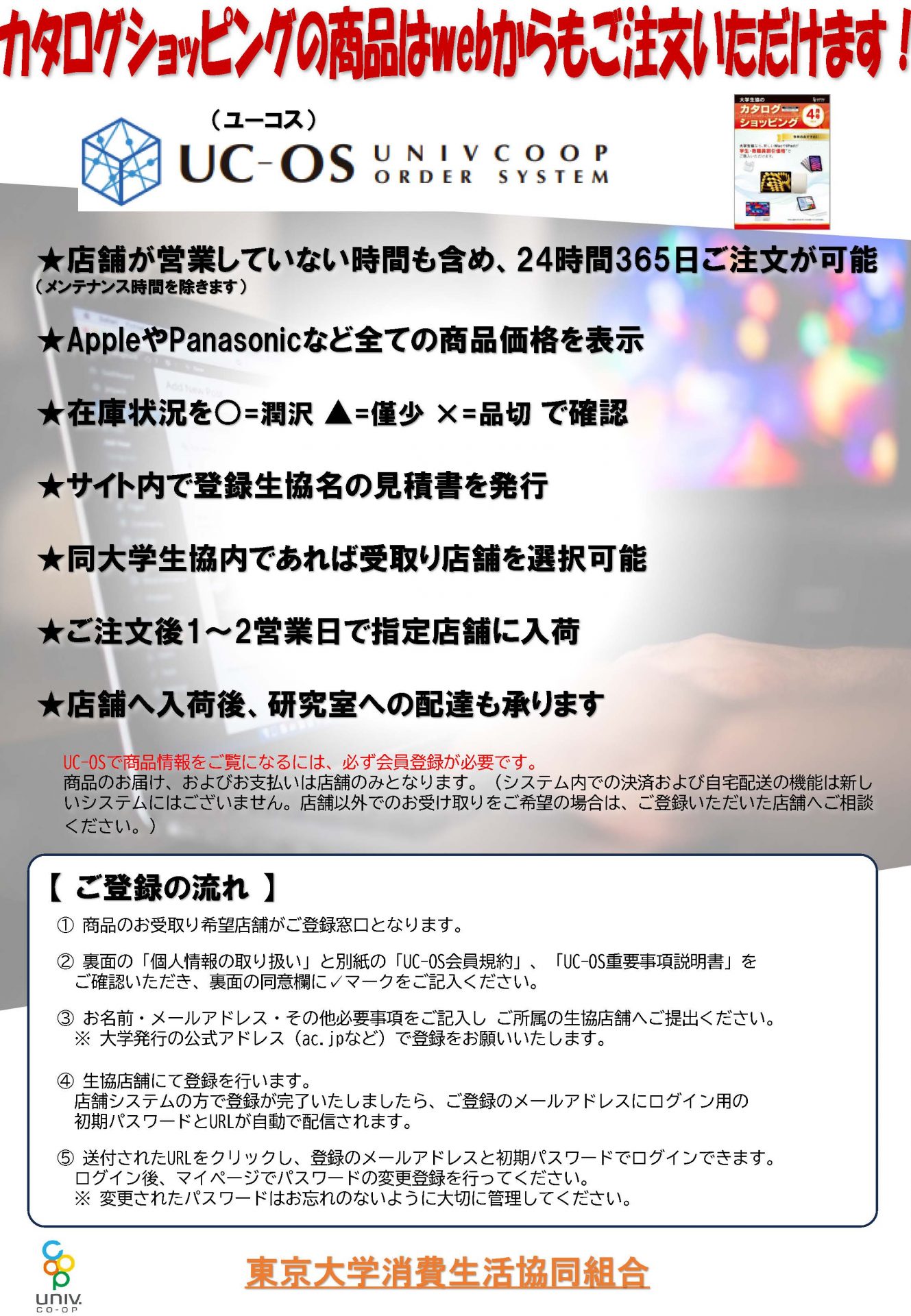 (You must register as a member to use this service. The catalog shopping PDF can be viewed without registering as a member.)
(You must register as a member to use this service. The catalog shopping PDF can be viewed without registering as a member.)
"UC-OS Membership Registration Application Form" email destination
Hongo Campus Hongo First Purchasing Department
Yayoi Campus Faculty of Agriculture Store (Purchase/Books)
Asano Campus Asano Store
Komaba I Campus Komaba Purchasing Store
Komaba II Campus Komaba Research Campus Store (Purchasing)
Kashiwa Campus Kashiwa Store Academic Shop (Purchase/Books)
Shirokanedai Campus Medical Research Store (Purchase/Books)
National Astronomical Observatory Observatory Store (Purchase/Books)

