whole
Information on changes to the service format of university co-op language dictionary content
Thank you for using University Co-op's "Language Dictionary Contents". The "language dictionary content" you are using is The current service will be terminated at the end of September 2022, and the service will be changed to "DICTOOL", which has been changed to a web browser type.We sincerely apologize for the major service changes since your purchase. We will inform you about the transition period and future transition procedures below.

table of contents
- Reborn as a browser viewer "DICTOOL"
- Changes in using "DICTOOL"
① "DICTOOL" is a browser type viewer
(2) It will be valid for 6 years from the time of transfer.
③ ID/PASS will be migrated as it is
④ The current service will end at the end of September 2022 - Information on how to use "DICTOOL"
- Inquiries regarding migration to the new dictionary viewer "DICTOOL"
- Q&A about "DICTOOL" migration
1) Reborn as a browser viewer "DICTOOL"
The content of the DECS language dictionary you are using will be transferred to the new viewer "DICTOOL".
"DICTOOL" will be available from July 1, 2022.
Information will also be sent to the e-mail address registered as the member ID of the "VarsityWave eBooks site".
* Please be assured that the content itself that can be used will not change at all.
*The above page is for users of the University of Tokyo Co-op only.
*You can log in with your current ID/PASS.
◎The university co-op e-book service will be reborn as “univ DECS” to contribute to the changing learning of students and make it easier to use.。
*univ DECS: A name that represents the overall e-book service of university co-ops
Please refer to the website below for an overview of the university co-op's e-book service and details of the new service.
URL:https://www.univcoop.or.jp/service/book/univ-etext/index.html
2)「DICTOOL”Changes in usage, etc.
① "DICTOOL" is a browser type viewer
All you need is a network connection. Recommended browsers are Edge, Chrome, and Safari. There is no need to download content, so you don't have to worry about the capacity of your device.
②Expiration date of 6 years from the time of transitionwill be
Due to the characteristics of the system that uses the web, "DICTOOL" Expiration date of 6 years from the time of transitionbecomes. You can try it for 2 months from July 1, 2022 and use it for 6 years from September 1, 2022 (until August 31, 2028).
③ ID/PASS will be migrated as it is
of the VarsityWave eBooks site you are currently usingMember ID (email address)/PW remains the sameYou can continue to use it with the new viewer, but you will need to log in again with the new viewer.
④ The current service will end at the end of September 2022
Please note that the current "VW-eBooks DECS App" service will end at the end of September 2022 and will no longer be available.
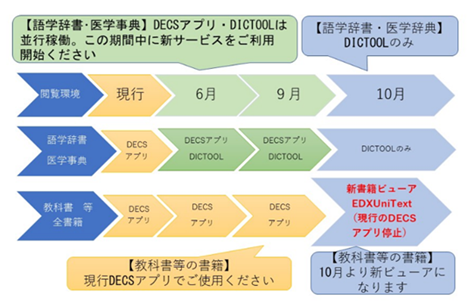
About migration of book contents of dictionaries and dictionaries "other than"
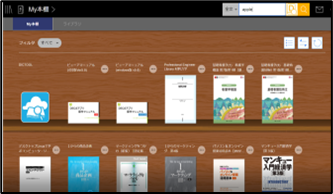
* Regarding content other than dictionaries (book content such as textbooks),From September 2022We are preparing to use the new viewer, so we will inform you again at the time of the transition. The new dictionary viewer "DICTOOL" and the new book viewer "EDXUniText" will be integrated into one system from September 2022, and both can be accessed from the same URL.
* Dictionary content and medical dictionary "other than" book content,There is no change in the expiration date even after the new viewer migration. However, please note that if you originally purchased the rental version, the term will be set from the time of initial purchase.
3) Guidance on how to use "DICTOOL"
It will be a complete transition from September 2022, but as of July 2022, it is possible to use the new service "DICTOOL" as it is a transition period. Please refer to the following for the migration procedure and login method.
⚫ The current user ID and password can be used as they are.
⚫ You cannot transfer the wordbook saved in the current viewer (app).
⚫ The usage period of the purchased product may change.
⚫ The migration of existing content is scheduled to be completed by the fall of 2022, and will continue to operate in parallel for a while until the current service is stopped.
◆Inquiries about usage, etc.here What.
◆For other inquiries, please contact your university co-op shop.
4) Inquiries regarding the transition to the new dictionary viewer "DICTOOL"
If you have any questions about the transition to the new viewer, please contact the following"University co-op DECS dictionary contents service transition window"until The person in charge will contact you directly.
■University Co-op DECS Dictionary Content Service Transition Window■
① Inquiries by email mail: decs-tazune@univ.coop
(2) Inquiries from the web form
This will be a major service change after the purchase, and it will be a burden for users to make the transition. We will continue as a useful business. Thank you for your continued support.
5) Q&A about "DICTOOL" migration
If you have any questions, please contact the migration desk above.
Q. When should I switch from the "VW-eBooks DECS app" that I am currently using to "DICTOOL"?
A.From June 1, 2022, you can use the new viewer "DICTOOL". At the end of September 2022, his service on the current app "VW-eBooks DECS app" will be discontinued, so please make the transition until then. You can uninstall it after migration.
Q.A new viewer "DICTOOLHow many terminals can be activated at the same time with "?"
A. Only one terminal per ID can be activated simultaneously with "DICTOOL". If you log in with the same member ID on two or more devices, the device that was logged in first will be forcibly logged out.
Q.I own book content other than dictionaries. Will there be any changes to the expiration date?
A. There is no change in the period of use for book contents other than dictionary contents and medical dictionaries even after the transition to the new viewer. However, please note that if you originally purchased the rental version, the term will be set from the time of initial purchase.
Q.for loginPWsI forgot my password and cannot log in.
A.Reissue is possible. Please try reissuing your password from the URL below, or contact the university co-op dictionary content service transition window or co-op store above.
【password reset】
Published by: The University of Tokyo Co-op University Co-op Business Center http://coop-ebook.jp

